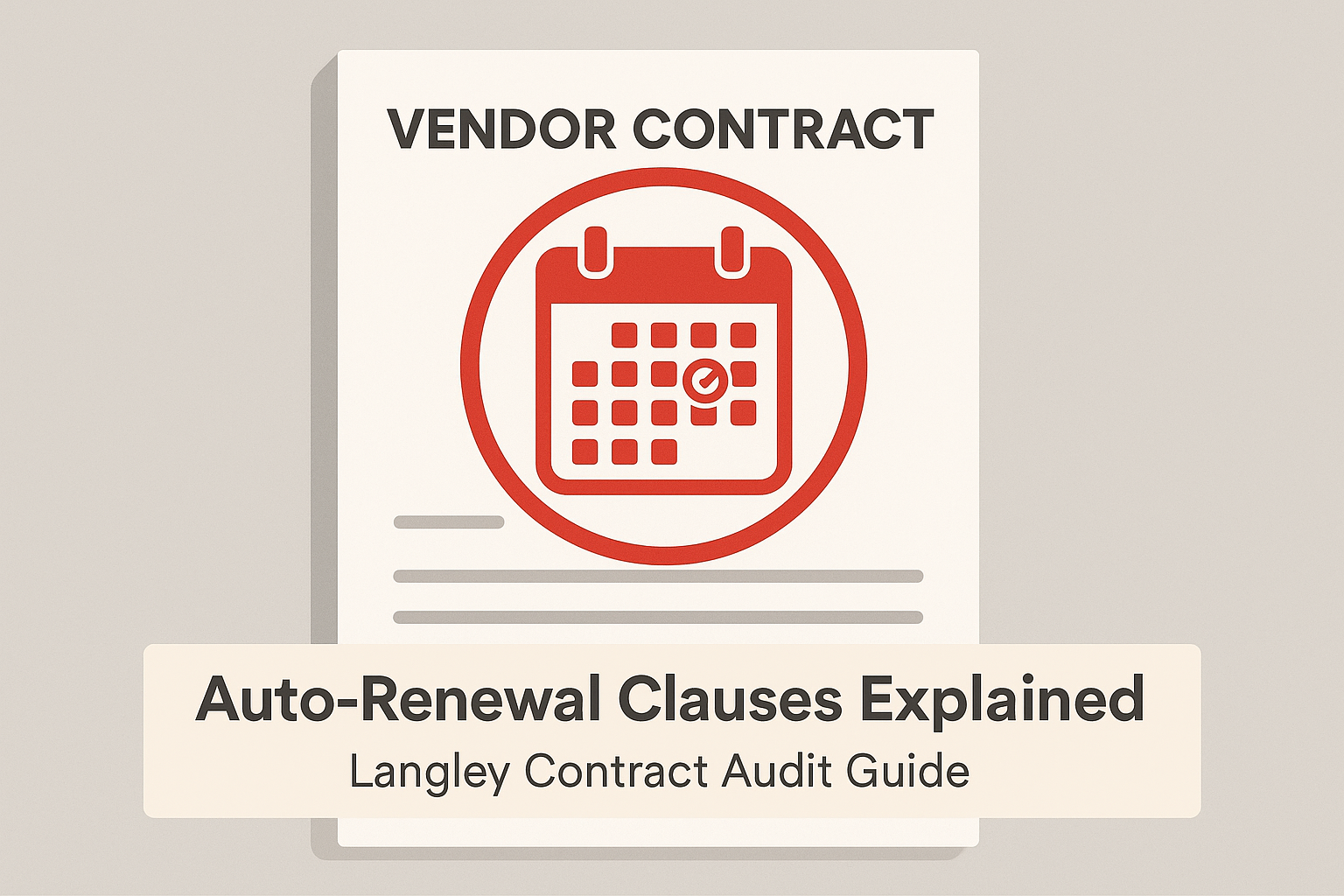Contract Audit Checklist for Small Businesses (Free Download)
Before you renew or sign your next vendor agreement, run it through this 12-point checklist. We’ll show you the clauses most likely to cost your business money, flexibility, or leverage — and how to spot them.
Before you sign your next vendor agreement, or before that auto-renewal kicks in, run through this simple checklist. We built it based on hundreds of contracts scanned by Langley's audit engine, highlighting the key clauses that most often cost small businesses money, time, or flexibility.
✅ Core Contract Terms to Confirm
1. Contract Start Date and End Date
Make sure you know exactly when your term begins and ends. Vendors often bury these in the order form instead of the MSA.
2. Auto-Renewal Clause
Does the contract auto-renew? If so, what’s the renewal term: monthly, annual, or multi-year?
Look for language like “shall renew for successive terms...”
3. Cancellation Window / Notice Period
Many vendors require 30 to 90 days written notice before the renewal date.
Miss that window and you’re locked in.
4. Termination Conditions
Can you cancel for convenience? Or only for breach?
Some vendors allow cancellation with 30 days notice, others make it nearly impossible.
💸 Financial Terms to Review
5. Pricing Structure
Flat fee, per-user, usage-based, or percent of payroll?
Know exactly how you’re being billed.
6. Price Escalation Clauses
Look for annual increases, CPI adjustments, or vendor discretion to raise prices.
7. Late Fees or Penalties
Is there a charge for missed payments? What’s the late fee or interest rate?
8. Minimum Spend or Commitment
Are you locked into a minimum dollar amount, volume, or headcount?
⚠️ Risk Clauses to Flag
9. Indemnity
Who’s responsible if something goes wrong? Many vendors shift all risk to you.
10. Limitation of Liability
Is the vendor’s liability capped at what you’ve paid, but yours isn’t?
11. Jurisdiction & Governing Law
If there’s a dispute, where will it be handled? A New York court may not be friendly to your Hawaii business.
12. Data Ownership & Portability
If you cancel, do you get your data back? Is it usable? Is there a fee to access or export it?
📊 Bonus: Renewal Risk Scorecard
Use this quick scorecard to assess your risk:
Clause Found? Risk Level
Auto-Renewal Yes / No Low / Med / High
Cancellation Notice Yes / No Low / Med / High
Price Escalator Yes / No Low / Med / High
Termination Options Yes / No Low / Med / High
The more “Yes / High” boxes you check, the more value Langley can provide.
📥 Download the Free PDF Checklist
Want a printable, shareable version for your ops or finance team?
[Download the PDF Checklist] (Insert link here)
⭐ Pro Tip: Let Langley Run the Checklist for You
Just upload your vendor contract.
Our audit engine will flag every red flag in minutes.
Get a free contract scan → Contract Upload (via our secure Dropbox)
📚 Related Posts
Contract Review Tool: What to Look For (and What We Flag)
Want to audit your vendor contracts? See how our contract review tool spots pricing escalators, renewal traps, and hidden penalties.
If you're running a small business, reviewing vendor contracts probably isn’t your favorite part of the week. It’s time-consuming, full of legal landmines, and often unclear where to even begin.
That’s why we built Langley: a tool that reviews contracts like an operator, not a lawyer. Here's what we flag (and why it matters).
🗓 Critical Dates
We identify:
Contract start and end dates
Auto-renewal dates
Cancellation notice requirements (e.g., “must notify 60 days before end date”)
Billing anniversary or escalation windows
📌 Why it matters: Most cost creep comes from missed notice windows. Our tool catches these so you don’t.
💸 Financial Risk Triggers
We flag:
Auto-renewals
Early termination fees
Annual price escalators
Payment obligations even after cancellation
Late fees and penalty clauses
📌 Why it matters: Many of these risks are buried in legalese. Langley pulls them to the surface and decodes them in plain English.
🔐 Switching Friction
We extract:
Data export or migration limits
Notice periods required for downgrades
Any implementation or onboarding fees if you switch vendors
Contract minimums that block partial usage
📌 Why it matters: This is the fine print that keeps you locked in. Langley highlights it before you get stuck.
📎 Real Clauses. Real Examples.
Our database has hundreds of anonymized clauses from real contracts. That means we don’t just say "watch for auto-renewal" — we show you exactly how it’s worded across Salesforce, Zenefits, Paychex, and others.
📈 Built for Scale
Langley isn’t just a tool for a one-off review. We’re designed to process 10, 100, or even 1,000 contracts and summarize the risk across all of them. Perfect for:
Multi-location businesses
PE or roll-up firms
Back-office audits
⚙️ What You Can Do With a Review
📬 Send the summary to your operations team
📁 Store and tag contracts by risk area
🧾 Share with your CPA, CFO, or legal partner
✂️ Use insights to renegotiate before renewal
👉 Want a contract flagged? Upload a doc (via our secure Dropbox) and we’ll return a full summary within 24 hours.
🔍 Curious what we catch? Read our teardown of an actual Salesforce contract here.
Auto-Renewal Clauses Explained (with Real Contract Examples)
What is an auto-renewal clause and how do you cancel in time? This guide breaks down real examples and how to spot hidden renewal traps.
Vendor contracts often have a hidden trap: the auto-renewal clause. It can quietly lock you into another year, or longer, of service unless you act within a specific cancellation window. Here's how to understand, identify, and manage these clauses before they cost you.
🧾 What Is an Auto-Renewal Clause?
An auto-renewal clause automatically extends your contract unless you proactively cancel within a set timeframe. The renewal term is often equal to your original term (e.g. another 12 months).
🧠 Example:
"This Agreement shall automatically renew for successive 12-month terms unless either party provides written notice of non-renewal at least 60 days before the expiration of the current term."
🔍 Where to Look for It
Auto-renewal clauses are typically buried in these sections:
Term and Termination
Renewal
Order Form Notes
🧠 Pro Tip: If you have both a Master Services Agreement (MSA) and a separate Order Form, check both. Some vendors hide the clause in the Order Form fine print.
⏰ Common Cancellation Deadlines
The notice window varies, but here’s what we see most often:
30 days before renewal (standard for smaller vendors)
60–90 days (common for Salesforce, ADP, etc.)
Up to 180 days (enterprise-level contracts)
If you miss that window, you're often locked into the next term.
🚨 Why It Matters
Missed windows = multi-thousand-dollar renewals
Harder to negotiate discounts or switch vendors once renewed
Legal battles are costly - even if you're right
✅ How Langley Helps
We review your contracts and highlight:
Auto-renewal language
Cancellation windows and exact notice deadlines
Escalation clauses that increase your costs year over year
You get a plain-English report with critical dates and risks. No legalese, no fluff.
📥 Upload a vendor contract for free: [Insert CTA button or link to intake form]
📚 Real-World Example
From an actual small business vendor agreement:
"Customer shall provide notice of termination no less than 45 days prior to the end of the then-current Term. Failure to do so will result in automatic renewal for a one-year period."
🧠 This clause caused a $7,200 unplanned renewal because the operator assumed they could cancel anytime before the term ended.
💡 Best Practices
Track renewal dates: Use a calendar or Langley's tracker
Set reminders 90 days in advance
Audit your top 10 vendor contracts now—before Q4 renewals hit
🔗 Want us to flag your risk terms for you? Upload a contract for free review (via our secure DropBox) or Learn more about Langley’s contract audits
How to Get Out of a SaaS Contract (Without a Lawyer)
Trying to cancel a SaaS contract before it renews? Use this guide to flag clauses, send termination notices, and avoid early termination fees.
Getting stuck in a SaaS contract you no longer need is more common than most business owners realize. This guide walks you through exactly how to exit — no legal team required.
1. 📁 Locate Your Contract Documents
Start by tracking down the full contract. Most SaaS vendors use a two-part setup:
Master Agreement — boilerplate legal terms like term length, renewal, and termination
Order Form / Exhibit — what you bought, for how long, and at what price
Look for:
Start and end dates
Auto-renewal language
Cancellation notice window
Any early termination clauses or penalties
If you can't find the documents, search your email for terms like "order form," "MSA," or the vendor's name. Contracts are often sent as PDF attachments by your account rep or onboarding contact.
2. 🗓 Check the Cancellation Window
SaaS vendors almost always require written notice in advance of renewal. Missing the window can trap you in another term.
Look for a clause like:
"This Agreement shall renew for successive one-year terms unless either party provides written notice of non-renewal at least 60 days prior to the end of the current term."
That means you have to cancel two months before your renewal date. Set a reminder today.
3. ✉️ Send a Clear, Written Notice
Once you know your deadline, send a formal notice of non-renewal. Use email and the customer support portal if available.
Here's a simple template:
Subject: Notice of Non-Renewal for [Vendor Name] Contract
To Whom It May Concern,
Please consider this written notice that we do not intend to renew our agreement with [Vendor Name], set to expire on [Contract End Date]. Per the contract terms, this notice falls within the required notice period.
Please confirm receipt.
Best,
[Your Name]
[Company Name]
Save a copy of this email as proof.
4. 🧰 Watch for Retention Tactics
Expect vendors to follow up with:
Discount offers
Upsell pitches
Contract extension incentives
Don't get drawn into another commitment unless it solves a real pain point. Stick to your off-ramp.
5. 🚧 If You're Already Locked In...
If you missed the window, explore these options:
Downsize your license count to the bare minimum
Ask for an early exit — especially if usage is low
Transfer the license to another department or client
You'd be surprised how often vendors make exceptions when you escalate politely.
⚡ Want a Faster Way to Flag These Risks?
Upload your contract and we’ll send you a free contract risk report within 48 hours.
Upload My Contract for Free Review (via our secure Dropbox)
How to Cancel Your Salesforce Contract (Without the Runaround)
Learn how to cancel your Salesforce contract before it auto-renews. Step-by-step instructions, key dates, and cancellation language.
Trying to cancel your Salesforce contract? You’re not alone. Many businesses find themselves locked into multi-year SaaS contracts with unclear off-ramps. The cancellation process can be confusing, and costly, if you miss key clauses like notice windows, auto-renewals, or early termination penalties.
Here’s a step-by-step guide to canceling your Salesforce subscription cleanly, and what to look out for in your Master Services Agreement (MSA).
1. 🔍 Find Your Original Salesforce Contract
Start by locating your Salesforce Master Services Agreement (MSA) or Order Form. Salesforce often uses a multi-document setup:
MSA: Contains boilerplate terms (termination, renewal, liability, etc.)
Order Form: Lists your product SKUs, pricing, term length, and renewal details
Look for these terms:
Start and end date of the current term
Whether it’s auto-renewing
Cancellation notice period required (usually 30–90 days)
🧠 Tip: These documents are typically PDF attachments in emails from your original onboarding team or AE.
2. 📅 Check Your Cancellation Deadline
Salesforce contracts almost always auto-renew unless you send written notice within a tight window, often 30–60 days before the renewal date.
For example:
“This Agreement shall automatically renew for additional 12-month periods unless either party gives written notice of non-renewal at least 30 days prior to the end of the current term.”
If today is 45 days from your renewal, you still have a shot. If you’re inside the window, they might auto-renew and refuse to cancel unless you escalate.
3. 📝 Send Your Non-Renewal Notice (By Email)
You need to send a formal cancellation notice. This should be in writing (email is usually acceptable) and sent to your Salesforce AE and/or the designated billing contact.
Here's a template:
Subject: Notice of Non-Renewal – [Your Company Name]
To whom it may concern,
This email serves as our official notice of non-renewal for our Salesforce contract. Please consider this our written intent not to renew at the end of our current term.
Please confirm receipt of this notice.
Best regards,
[Your Name]
[Title / Company]
CC your AE, admin, or legal team to create a paper trail.
4. 🚩 Watch for Pushback or “Renewal Triggers”
Salesforce reps may try to:
Argue you missed the window
Offer discounts to lock you back in
Trigger a “renewal-by-usage” clause buried in the contract
Push back politely but firmly. If you met the notice deadline and have it in writing, they’re on shaky ground.
🧠 Use tools like Langley to flag renewal clauses and track these dates in the future.
5. ❌ Don’t Assume It’s Canceled Just Because You Stopped Using It
SaaS contracts, including Salesforce, typically do not auto-cancel if you stop logging in. Usage ≠ cancellation. Unless you submit the formal non-renewal notice, you may be liable for another full year.
⚠️ Common Red Flags in Salesforce Contracts
Clause What to Look For
Auto-Renewal Default is YES unless notice is sent in writing
Notice Period Often 30–60 days before end of term
Early Termination Fee May owe full remaining balance if you cancel mid-term
Usage-Based Renewal Triggers Sometimes just continuing usage = renewal
✅ Bonus: Want a Second Set of Eyes on Your Salesforce Contract?
Langley offers a free contract audit to help you spot:
Auto-renew traps
Cancellation deadlines
Hidden fees and penalties
👉 Upload your Salesforce contract for review (via our secure Dropbox)